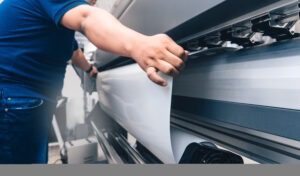Ink and toner are major contributors to printing costs, and in the long term, your printing habits, choice of printer, ink and toner, and even paper, can have a significant impact on your ongoing printing costs.
Fortunately, you can make a difference in the running costs for your printer by making simple changes to your printing habits and settings before hitting the “Print” button.
Here are five tips to reduce ink and toner costs.
Tip 1: Choose the best printer for your office environment
There are two very different types of technologies designed to print on standard office paper. Making sure your printer is designed for your specific needs is the first step in controlling your ink usage.
- Laser printers are the work horse of any office environment. They are extremely reliable, have fewer moving parts and produce sharp, high quality prints. Although they typically have a slightly higher upfront cost, you recover the cost thanks to savings in the running costs. Among the available types of printers, laser printers yield some of the lowest cost of page.
- Inkjet printers are primarily treated as image printers for small businesses. Some are designed for superior colour accuracy, with large colour gamut and vibrant colour prints. Inkjet printers tend to be more mechanically complex, and maintenance operations like nozzle cleaning can eat into their efficiency and productivity. Inkjet printers have lower upfront costs, but if your business does not require high-end colour printing as part of your day-to-day operations, you could end up paying more with inkjets.
Tip 2: Paper Matters
Be aware that cheap paper does not necessarily translate to money saved. In fact, your paper choice has a major influence on how much print ink or toner you use, and cheaper paper can chew through your ink and toner supplies.
Printer manufacturers design each printer to run as efficiently as possible on tested paper types. Using cheap or incompatible paper in your printer can cause problems due to excessive ink absorption and toner waste. Some papers can also cause substandard toner adhesion to your print out.
Tip 3: Monitor Your Printing Habits
Regardless of the printer you use, printing out reams of material in colour at maximum quality and resolution will see you using up your consumables quickly. While full resolution and maximum quality printing is definitely recommended when printing assets such as customer-facing materials, it is likely that for many in-house needs, that level of quality and resolution is unnecessary, and indeed wasteful.
You can avoid wastage by properly monitoring your printing habits, and introducing some basic conservation techniques that will significantly reduce your ink usage.
For non-critical printing, print in monochrome/greyscale when you can. Coloured ink and toner is usually more expensive than black, and usually have smaller cartridge volumes.
If you do need to print in colour, think about printing in a smaller size, or combining several pages onto one page.
Your font choices can also effect the amount of ink used, so if you print a lot of text documents remember to keep your fonts simple: complex fonts use more ink.
Learn more about capturing, monitoring and controlling your printing costs.
Tip 4: Check Your Settings
Most printer manufacturers provide flexible print options and settings for their printers that are easy to use and designed to conserve ink. These settings and options can typically be found in your printer driver menu under ‘print preferences’ or in your ‘printer utility software’.
Use the settings to stay on top of your DPI settings.
DPI, or “dots per inch”, is the print resolution (the actual amount of tiny little spots deposited on the paper with ink or toner to create an image or text). The higher the resolution the more ink/toner you use. You will increase your savings if you keep print settings to no more than 300dpi for standard text documents.
Also consider printing things like draft copies or file documents in ink/toner save mode. This commonly found pre-set is an extremely useful feature that provides hassle free results with minimal loss of quality.
Tip 5: Use Genuine Printer Toner and Ink
Third party ink and toner may seem like a good idea at first but may cost you more in the long term.
Remember that your printer is designed to run within certain parameters and any changes to toner particle size, adhesion, pigment concentration or flow rate could have a negative effect on ink usage and print quality. Be extra careful if you print in colour. Cheap or incompatible ink or toner will narrow your range of colours, dull colour vibrancy and compromise your colour profiles.