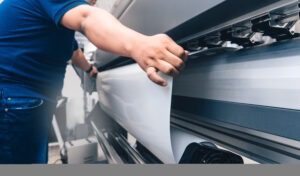No matter whether you run a large corporate or a small firm, it’s important that you’re set up to sustain your business long into the future. But how do you do this? One highly effective way is to manage costs in order to improve profits. There are countless ways to manage your company’s costs, however, in this article, we are going to ask you to turn to your nearest office printer. It might sound unconventional, but here are the facts. A typical office is founded on copying, faxing, scanning and printing, so it comes as no surprise that the humble office printer offers huge opportunities for SMEs to become more efficient while also saving costs.
According to our 2016 Customer Insights Survey, 22% of small businesses say that costs are a major printing concern. This is understandable considering 61% are using up to 5 reams (500 sheets) of paper every week. In fact, printing can cost up to 6% of revenue, with many companies spending more than necessary on printing, mostly because they do not know how to control costs. Unnecessary printing costs can come from personal printing, lack of training or outsourcing colour printing. According to our Customer Insight Survey, 48% of respondents admitted to printing personal documents in their office once a week, with 30% using up to 15 sheets per week. Other costs include the time IT spend on printer related issues rather what they’re employed to do. Over 50% of office employees say they print in order to keep a paper trail/records, with the next main reason coming in at 37% and that’s to bring hard copies to meetings.
So how do you save costs by managing your office printing? Firstly, you need to understand the true cost of printing in your company, and then get control through Managed Print Services (MPS). MPS allows companies of all sizes to concentrate on the groundwork costs related to printing, while providing companies with a clear view of workgroup and departmental printing costs. In fact, MPS solutions can cut costs by over 30%, improving environmental sustainability, risk mitigation, compliance, security and productivity. Leading corporations and big-name brands have been using MPS for years. However, the MPS solution is not just for enterprises: it’s vital and available to SMEs too.
Interestingly, data gathered from our survey showed only 10% of respondents surveyed had an MPS contract in their office, with 15% saying they don’t know what MPS is. In this article, we are going to discuss the great cost saving benefits of MPS.
What is the Managed Print Services solution?
Outsourcing non-critical business functions is a growing trend for SMEs. Business managers are handing over non-core activities so they have more time to focus on delivering better value to their own clients while also saving costs and improving productivity.
MPS is a new category of business outsourcing, particularly in the SME sector. It can also save businesses a huge amount of money, which is why it has boomed in popularity. MPS focuses on outsourcing the maintenance, management and support of your printers to a professional third party for a set per-page price every month. The great thing about this is you only pay for the pages you print.
For MPS to be beneficial, it’s vital you assess your company’s current output situation. Once you have an accurate picture of total cost of ownership (TCO) for all your printers and copiers, you can then optimise them to provide short and long-term savings.
The key benefits of MPS solutions
Besides saving costs, there are a whole range of benefits of MPS solutions.
- Reduce carbon footprint MPS solutions include implementing strategies to reduce your company’s carbon footprint by reducing your paper usage.
- Boost productivity A well-implemented MPS solution can boost productivity in many ways. For example, employees will have less distraction from printers that are broken or out of toner. Furthermore, a quarterly review will help you identify ways you can continue to improve productivity.
- Free up IT resources One of the biggest cost savings from an MPS solution is a more productive IT department. IT can often be one of a company’s most costly resources. So, instead of receiving countless calls from frustrated users with printer issues, your IT team can focus on bigger company issues such as security.
- Improve document security In an office, most devices are usually shared, which is why it is vital you have the right document security. By using simple utilities and efficient security solutions, your company’s confidential documents can remain secure. It’s no surprise that according to our Customer Insights Survey, 88% of respondents said it is important that the information in their office remains secure.
How to choose an MPS solution
It’s important you choose the right organisation to manage your printer and copier services. A good MPS provider will begin with a business needs analysis. A great provider has the ability to discover your pain points and deliver the right services based on your individual needs.
The Fuji Xerox Printer Channel’s MPS solution has been purposefully developed to make sure all SMEs have access to an enterprise-quality solution that can be delivered by a large number of its traditional resellers and business partners – not one or two large, specialist, MPS providers. All our partners have been trained by Fuji Xerox and can expertly understand your needs to develop a managed print solution that is right for your business.
To learn more about MPS download this free ebook.