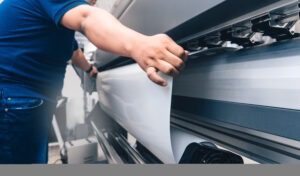Print technology has come a long way in recent years, and today, any small businesses can now access reliable and affordable A3 printing in-house.
So if you’re thinking about upgrading your printing capabilities to A3, here are three things you should look out for:
Have you ever thought about creating those beautiful posters, infographics, or full page colour proposals that you just can’t print with your A4 format printer? Maybe you would like to have more control over your A3 assets by moving your print projects in-house, but think it might be too expensive?
Print technology has come a long way in recent years, and today, any small businesses can now access reliable and affordable A3 printing in-house.
Scalability and Versatility
A3 laser colour printers can expand your capabilities and take your design concepts to new heights. The larger A3 format gives you twice the printing area of an A4 sheet measuring 297mm X 420mm.
But an A3 printer is not just about printing in large formats: with enhanced paper handling, high capacity paper trays and multiple trays, these printers can also support day-to-day A4 and A5 printing.
This added versatility gives your company the control and the design flexibility to create a larger range of high resolution full format projects while maintaining the ability to switch to A4 or A5 size for everyday print jobs.
Multifunction Options
Think of your smartphone. It’s not just a single device: along with its basic abilities as a phone, it is also a portable organisation tool, web browser, camera, gallery, etc.
With the advances in technology, productivity-boosting devices today are not restricted to just a single functionality.
Many of the best A3 printers today are multifunction devices, incorporating scanning, copying, faxing and mobile connectivity. The ability to copy a variety of document sizes or scan documents at speed make it a valuable asset in any office environment.
The access to mobile connectivity can also give your small business a whole new level of functionality by allowing you to print standard documents, PDF files, photos and more directly from your mobile device.
Comparable Cost Per Page (CPP)
A useful metric for comparing the running costs of a printer is its Cost Per Page, or how much it would cost to print a single configured test page. Toner, paper and power usually constitute 95 per cent or more of this cost.
Let’s focus on full power printing for comparison for A4 and A3 printers as both sizes use very similar amounts of power in sleep and standby modes.
When printing in A4, A3 printers have similar CPP compared to normal A4 printers, using comparable amounts of power and toner.
While a single A3 sheet is more expensive to print than a single A4 page, due to the larger print surfaces and more toner used, it’s like comparing apples and oranges.
In the long run, the actual cost difference between printers boils down to things you can control like waste, keeping toner capacity and costs in mind when choosing your printer, and ensuring printing accountability across your organisation.
How Fuji Xerox Can Help
Sending your A3 print jobs out to a third party printer limits your options, is expensive and creates hassles you don’t need. To find out more about how Fuji Xerox can help you save money visit www.fujixeroxprinters.com.au