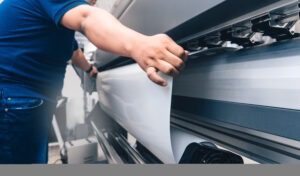Let’s look at a typical situation that occurs in the office. It’s 5pm on Friday afternoon, Mark has had a tiring and busy week but there are just a few things he needs to get done before he leaves the office for the weekend. Mark’s boss has just sent him an email asking for him to print off the minutes from the meeting his team had earlier that day – minutes that contain highly confidential information. Mark opens up the document and clicks ‘print’. On his way to the printer, a colleague catches him and asks for some urgent assistance on a deadline, so Mark mentally reminds himself to collect the confidential documents right after he has helped his collegue. After all, most of the office has clocked off early for the weekend and there aren’t many people around. The documents will be fine, he thinks. After helping his colleague, another colleague comes up and asks about Mark’s weekend plans, and if he’d like to go for drinks with a few others tonight. After chatting for a few minutes, Mark logs off of his computer, grabs his jacket and heads straight out the door. By the time he remembers that the highly confidential documents are still sitting in the computer, it’s too late.
Chances are, when Mark arrives back at work Monday morning, the documents will still be sitting in the printer. Yet, what if by chance, someone picked them up by mistake and read the confidential information? What if that information somehow got leaked? While Mark is just a fictitious character, what happened to him could happen to any office employee. These days, document and data security is more important than ever. It’s no surprise to learn, that according to our 2016 Consumer Insights Survey, 60.2% of respondents are concerned about maintaining the confidentiality of documents when printing. In fact, the Australian government recently made a reform to the privacy law of businesses who have an annual revenue of $3 million or more.
So just how important is document security to small businesses? Results from our survey showed 82.2% of respondents said they always securely dispose of confidential documents. While in theory this is good, think about what happened to Mark. If someone had accidentally or purposefully taken his documents from the printer, he wouldn’t have the chance to securely dispose of the documents. Furthermore, insights gathered from the survey showed in order to keep documents secure, 22.9% of companies have a locked bin, 72.2% use the shredder and just 13.6% use secure print. Again, while a locked bin and shredder are two ways to keep things secure, think back again to Mark’s situation. Could what happened have been prevented? The answer is yes – with SecurePrint.
When asked in the survey if they have ever seen confidential information from documents left at the printer, 24.3% of respondents admitted they had. This is a serious (but preventable) problem that SMEs need to address in order to protect themselves, their employees and their customers. While having shredders and locked bins are protective measures as part of the process, the simplest and most effective solution to provide complete security is to invest in a multifunction printer that has advanced security features. No matter whether you’re a large corporate or a small firm, with secure printing, you can prevent confidential documents ending up in the wrong hands, with the simple feature of requiring users to enter a personal ID number before the documents print.
Fuji Xerox Printers have a range of security features in our multifunction printers to prevent confidential documents being read or leaked by the wrong people. Our multifunction printers offer:
- Authentication: authorised staff need to use their card or an access code to release print jobs.
- SecurePrint: users create a password on the files they are printing, and use that password at the printer to release the print job.
- Access: define your own rules on what documents can and can’t be printed and who can print them.
- CentreWare Internet Services: offers basic reporting on a device’s print, scan and fax history. This features helps identify where the leak has come from should one occur in a company.
More on how SecurePrint works
Using SecurePrint is exceptionally easy. And, when you use the feature, you’ll never have to worry about anyone else, but you, collecting the documents you print. With SecurePrint, all you need to do is set up your PIN in your print driver. Then when you click ‘print’ on a document, the job stays in the device until you’re literally standing in front of the printer and ready to collect it. Then, you enter your PIN in the control panel and your document will start printing.
You can also choose a printer that has a Server-less On Demand feature, this means your print job isn’t just held at one device, but on as many as five devices of your choice (as long as they’re on the same network). Printing securely has never been more cost-effective, simpler or easier than when using SecurePrint. There’s no reason not to use this security feature every time you print. It’ll save your company, your employees and clients a lot of unneeded stress in the long-run.