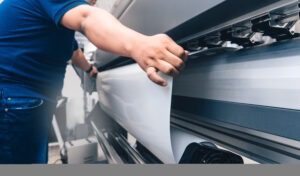With great technology comes great responsibility. This is especially true in the increasingly digital and online world we live in. These days, our whole lives are online – from our personal social media pages and the information we store in the Cloud, to our work lives – our confidential documents, our sensitive client information and beyond. If you’re concerned about keeping your documents and information secure, you’re not alone. Data from our 2016 Consumer Insights Survey showed that 88% of workers said it is important that the information in their office remains secure. It also comes as no surprise that 60% of workers said they are concerned about preserving the confidentiality of documents when printing. Nobody wants sensitive work information – or any information – falling into the wrong hands. And it doesn’t have to. Not when innovative technology such as SecurePrint exists. The purpose of this article is to show you how you can keep important documents secure using the SecurePrint feature on your Fuji Xerox printer or multifunction device.
Keeping Sensitive Documents Secure with SecurePrint
When respondents of our survey were asked if they had ever seen confidential information left at the printer, nearly a quarter admitted they had. Nobody wants to risk having sensitive information exposed to the whole office, yet sometimes we get side-tracked and forget to collect our print job. This leaves the confidential material you printed open to be read by the curious eyes of others. However, there is a way to prevent this happening once and for all. The answer? SecurePrint. With SecurePrint, not only are your documents kept secure because you choose the time your documents are printed, but they are also protected by a 4-digit passcode you create at the time of printing. The print job then remains at the printer until you physically enter your passcode to release it. Essentially, SecurePrint turns the communal printer into your very own safe and secure personal office printer. The added bonus is that since the job is not automatically printed, you can choose to delete it from the print queue once you’re at the device if it’s no longer required. No more throwing documents straight into the recycling bin, saving you paper, toner, and your precious time.
So how does it work? Here’s how you do it on most of our devices in 5 steps:
- On the file menu, click ‘Print’
- Click ‘Properties’ and then click on ‘Advanced’
- Under ‘Job Type’ select ‘Secure Print’
- Enter a 4-digit code
- Go to the printer, select the job and enter your 4-digit code on the device
Read more about using SecurePrint here.
How Your Multifunction Printer Can Protect Your Documents
While SecurePrint is revolutionary in terms of document security, it isn’t the only way your printer can protect your documents. Our Fuji Xerox multi-function printers have a wide range of security features built in that prevent sensitive documents being read or leaked by the wrong people. Here are just some of the ways a Fuji Xerox multifunction device can help maintain the security and privacy of your documents:
- Authentication: staff of your choosing use a card or an access code to release print, and access copy
- Access:You can define your own rules when it comes to what documents can and can’t be printed and also which members of staff can print them.
- CentreWare Internet Services:CentreWare provides you with a device’s print, scan and fax history. If a leak happens within your company, this feature helps identify where the leak came from
- Annotation: This option will imprint the user name, date and other relevant data on all photocopies that are made on the device. This first requires authentication (see above), but once activated it provides a clear audit-trail for your business-critical documentation.
Read more about how to keep sensitive documents safe with Fuji Xerox printers here.
Harness the Power of Tap ‘n’ Go Technology
These days, too many SMEs are putting confidential and sensitive documents at risk while also creating an inefficient workplace culture by using outdated printing technology. That’s where the innovative technology of Tap ‘n’ Go comes in. Tap ‘n’ Go is a powerful solution that integrates smart software with your printing devices in order to:
- Ensure sensitive documents remain secure by using a PIN to release print jobs only when the person who printed it enters the pin at the printer
- Stop your business coming to a stop if the printers go down
- Improve employee and office productivity by releasing print jobs at any device if the chosen device is busy or offline
Read more about how Tap ‘n’ Go technology can help keep your documents secure.