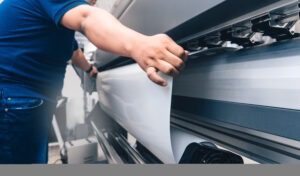Education has traditionally been an industry synonymous with manual processes and paper-based systems, so having an outdated printing solution can quickly eat into time, budgets and resources, not to mention exposing a business to increased security risks.
That’s why many educational institutions are using multifunction devices (MFDs) and mobile printing – the process of sending data to a printer via a mobile device – to improve operational efficiencies and security measures in the digital age.
A government school in Victoria is one such example of a school that’s been able to reap significant benefits by enabling mobile printing capabilities throughout its premises. The leading teacher shares how the school streamlined its print document management processes (and realised several other improvements) with KYOCERA’s help.
Why is mobile printing more necessary now?
Studies have shown that Australian schools are set back tens of thousands of dollars yearly in paper-based activities, including printing, photocopying and administrative time.
As technology continues to advance along with the need for the industry to operate more sustainably, educational institutions need greater accessibility and efficiency to streamline processes and manage security, wastage and costs effectively.
Simply put: if your school’s printing processes aren’t optimised, you’ll face increased costs and heavier workloads, as well as reliability and security issues over time.
The priorities of the leading teacher include ensuring printing convenience, security and ease for both students and teachers, and simple system administration.
He also needed to ensure everyone could print in all their classes, and that the school is able to get a solid understanding of what their printing is like whenever needed.
And so, he searched for a wireless printer solution that would:
- allow staff to hold print jobs and collect them at their leisure
- enable students to print their work in large numbers and collect print jobs all at once for the whole class (rather than sending students to collect their work individually)
- let students and staff print from mobile devices, so they could be on-the-go
- increase transparency and security in the MFD process.
Set goals before looking at new equipment
The first step to achieving these was to develop goals against the school’s scanning, copying and printing needs.
This school then worked with KYOCERA to develop and implement a fully customised mobile printing strategy and managed print service (MPS) across the school.
The leading teacher also discussed new equipment requirements – including the number of machines, location and accessibility points – with school staff to ensure optimal utilisation of any new equipment.
Once all printing devices were installed, the school assessed usage to ascertain how much they printed. They then:
- Set optimal printing limits for all staff and classes to better manage waste
- Allocated RFID swipe cards, making it easier for each staff member to print
- Set cards for students to use, giving the school greater control and security
The outcome
Every school’s needs are different, but in this case, having an optimised printing solution resulted in huge productivity, security and saving improvements that was noticed right away.
It turns out that doubling the number of MFDs they had, providing more devices in strategic locations (but keeping the same volume and enabling mobile printing capabilities) made all the difference. The school’s staff felt that their printing, scanning and photocopying needs were much better met.
“Before implementing this document management solution, multiple staff had to use a device at the same time, and that would slow them down. Now they can print to a central queue of four MFDs and pick up their documents at any location, which is a major advantage,” said the leading teacher.
“It’s not just school staff that are reaping the benefits, either. Before this, students would use Windows machines and could only print in black and white. Now they’re able to print in colour, but it’s tracked to ensure that it’s not excessive. They can also now print from iPads, and printing from across the school can be facilitated through a tablet programme,” he said.
Is mobile printing right for your school?
Going down the mobile printing route requires some change. According to the leading teacher, this will involve reviewing what’s currently being used, whether it’s going well and understanding where the gaps in efficiency are.
Introducing mobile printing without imposing security and restrictions can leave school print systems vulnerable. Any vendor who’s recommending a mobile print solution for your school should also include a plan to manage security, Tom says.
“When you do go out to look for a replacement system, you also need to think about all the different parts of the equation,” says the leading teacher. This includes looking at devices (what you’ll buy), locations and accessibility (where you’ll place them), and management tools (the software you might use) so you ensure everything is connected and working correctly.
“There should also be a clear, realistic and as much as possible future proof scope around what you want your solution to be,“ says the leading teacher.
And although every learning education is different, it’s a good idea to enquire with other schools who have implemented something similar, to learn how their system works.
The school liaised with other schools that utilised mobile printing and worked with KYOCERA to achieve an optimal printing environment. Consulting with other education organisations proved particularly valuable throughout the decision-making process.
Want to learn more about how to set up mobile printing for your organisation? Download our MPS implementation fact sheet.