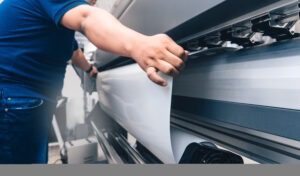In Australia, the average office worker uses 50kg of paper annually. That’s around 10,000 sheets of A4 paper. But why is this still the case, when companies can greatly benefit by creating, capturing and managing information digitally?
Today’s clients and customers expect data, information and content to be available at their fingertips in a format and on a device of their choosing.
IDC A/NZ research tells us that by 2020, 50% of Australian organisations will be digitally determined, shaping the future through new business models and digitally enabled products and services.
Organisations need to get on board with the integration of digital technology and make fundamental changes to how they operate and deliver customer value, or risk being left behind.
A robust digital transformation strategy will save money and time, centralise data, reduce risk and improve data security. Here’s how.
What are the benefits of a paperless office?
Reduce costs
By digitising documents, you will significantly cut business costs. While you will still need to scan and archive documents using an MFD (multi-function device), implementing a digital solution will go a long way towards reducing your printing costs. You will also spend less on storage and document destruction.
Data at your fingertips
When your company’s information is digitally centralised and indexed in a format of your choosing, it is easy and efficient to find. Version control becomes simpler and archiving easier.
Save time
Digitally storing documents saves you business hours in printing, filing, storing and searching. With powerful search functions available, employees will never have to ransack the filing cabinet again.
Take back your office space
With fewer physical documents needing a home in your office, you’ll regain your office space. Think less filing cabinets, archive libraries, manila folders and piles of paper. With all this gone, and documents digitised, you may even be able to reduce overheads like rent or external document storage fees.
Reduce your risk
Physical documents are harder to control and less secure than their digital counterparts. Physical documentation can go missing, be stolen, copied, emailed without trace, damaged or misused easily and quickly. Reduce the risk with catalogued digital versions.
Improve data security
Customisable complex access rights structure protects digitised documents from data security risks. Control what documents users can store, retrieve, edit, export, modify and remove from a digital repository. Document encryption ensures that only users with the correct access ‘key’ can view documents, making them unreadable even by system administrators.
Treat the environment right
Studies show that the average U.S. office worker still uses 10,000 sheets of paper per year. And, nearly 70% of that paper ends up in the bin. So, it comes as no surprise that going paperless will help the environment.
Convert to a paperless office in 4 steps
Step 1. Identification
Start by identifying what kind of documents you need to convert, as this will inform the method of digitisation you will need to use. For example, a double-sided colour document will be treated differently to a black and white single-sided document. Also, you may be required to digitise older, booklet or large format documents (non-standard).
As you audit your documents, securely discard any documents that are no longer required for your business.
Step 2. Preparation
Start by categorising your documentation systematically, logically and practically. There is no point in scanning hundreds or thousands of documents in a scattergun fashion.
Make sure your documents are ready to scan and digitise by removing paper clips, sticky notes and staples and taking them out of folders or plastic sleeves. Also, assess any special scanning requirements for non standard documents.
Step 3. Scanning
Now it’s time to digitise. Post identification and preparation, scanning is up next. Ensure scans are high quality and that you don’t miss any documents during the process. Choose a method of scanning that suits your needs. Flatbed scanning is an affordable option, but high volumes might require a more advanced machine. Of course, there are also secure third-party services available if you’d prefer to outsource this step.
Step 4. Storage
Digital documents can be stored in different formats and on various platforms. OCR (Optical Character Recognition) can be used to convert scanned images into electronically encoded text. Advanced document recognition solutions can help with automatic classification, data extraction and indexing for easy search and retrieval.
For convenient control over your digital documents, it’s best to implement an Enterprise Content Management (ECM), as it makes file retrieval more efficient and means your files are more secure.
Could your business benefit from an ECM system?
If you’re looking to create a paperless office, an ECM solution can help to ensure a smooth transition and help your business to scale in the future. Whether local or in the cloud, an ECM system helps businesses to deal with the complexity of data and the management of assets.
Ultimately your digital content needs to be available when your customers and employees need it, on the device they’ve chosen and at the time they want it.