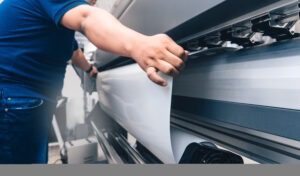If like many of us, you hear people of talk of scanning and your eyes glaze over, you haven’t cottoned on to the fact that every business you can think of needs a scanning solution. The first thing you need to understand is what are the different types of scanners and who uses them.
Sure, all scanners perform the same process: they use a combination of mirrors, glass, a light source, a CCD chip (just like the one in your digital camera), and some combination of belts, motors, and rollers to move the document around in order to capture an image of the document.
But while they all capture images, the way in which they do so – the speed, document type, volume and size – can vary enormously. And that’s before we even consider what the associated software can do to manage the scanned document. So, let’s take a look at the four main types of scanners and who their ideal customer might be.

Portable document scanners (s1300i)
These are perfect for ‘road warriors’ who need to capture info on the go – finance or mortgage brokers scanning application docs and section 32s, or the salesperson visiting clients. They are always A4 in size, fit into a laptop bag and can be battery or USB powered. They are frequently duplex and with the capacity to scan ID cards.

Workgroup scanners (iX500)
These are generally A4, usually duplex and great for the SOHO market. They often serve as the main scanner in a small office or as a workgroup scanner in larger businesses. They will scan a variety of media and are great in retail and hospitality environment.

Departmental scanners (fi-7160)
These scanners, whilst still desktop, are the real workhorse scanners. They can be A4 or A3 and handle large volumes of multi-media material. They are ideal for financial or legal professional services for scanning case files, forms and contracts, while the medical professions – doctors, pharmacists, hospitals – use them for scanning prescriptions and patients’ records.

Production scanners (fi-770)
Production scanners are like department scanners that have been working out. Capable of scanning thousands of pages a day, they’re ideal for bureaus where speed, reliability and capacity are crucial. In logistics, they are essential for batch processing and in government for storing large volumes such as tax records and archiving.
Now once you’ve identified the type of scanner that’s fit your purpose, it’s time to compare features.
| Maximum paper size | The largest size paper that can be passed through the document scanner. Usually A4 or A3, unless you’re looking at specialist document scanners. |
| Daily throughput/duty cycle | The number of pages that can be scanned each day. This will range from a couple of hundred to many thousands, depending on which category the document scanner falls into. |
| Scanning side | Whether the scanner can scan one or both sides of the paper automatically. Simplex means single sided. Duplex is double sided. If you will be regularly scanning double sided documents, opt for a duplex model. |
| Resolution | The level of detail at which the scanner operates. This is measured in dots per inch (DPI). Although lots of factors affect the overall quality of scans, in general a higher the DPI is better. |
| Colour mode | Can the document scanner handle full colour, black and white or greyscale? Most scanners can scan in full colour. |
| Pages per minute (PPM) and images per minute (IPM) | The number of pages the scanner can scan in a minute. ‘Images per minute’ applies to duplex scanners, because the front and back are scanned simultaneously, giving double the number of single pages. |
| Automatic document feeder (ADF) capacity | The number of pages you can load in for scanning in one batch. With a large capacity, you can set the scanner up, and do something else while it scans. |
| Flatbed scanning | Flatbed scanners can scan documents that cannot be loaded into an automatic feeder. These items include bound documents or children’s artwork. Some scanners have both an automatic document feeder and flatbed facility. |
| Interface or connectivity | Make sure the computer to which you intend to connect your document scanner has the right connections. USB has become the common standard. |
| Drivers and compatibility | Drivers are files that sit on your computer and enable it to ‘talk’ to your scanner. Make sure the scanner will work with the customer’s computer and operating system. And if you’re planning to use the scanner with software that doesn’t come with the scanner, check the drivers will work with it. |
| Bundled software | Most document scanners come with software. This can range from a trial copy of basic scanning software to a full commercial product worth hundreds of dollars. Purchasing a scanner with a comprehensive software bundle can reduce the overall cost of your scanning solution. |
The next consideration is scanning software however, we’ll leave that for future posts. In the meantime, being able to help customers to the best solution for their scanning purposes, is going setting them up for a friction free user experience.
SOS has a comprehensive range of scanners and a team of people who can guide you through the best options for our customers. We stock Fuji Xerox, Canon, Epson and Brother as well as the #1 global brand Fujitsu.