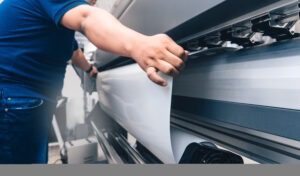Today’s schools and universities are under pressure to meet tough standards while facing budget constraints.
At the same time, teachers and students want to embrace new technology while studies show that the use of colour increases learning and participation.
As device flexibility and 24/7 connectivity becomes part of daily life, cost-effective digital printing, document management and connectivity have an important role to play in learning and the creation of educational materials.
Key challenges
- Detailed student applications and regular testing are important processes but can be time-consuming and costly
- Education professionals must continually monitor and account for spending. Flexible billing systems need to be connected to print, copy and scan at a student account level
- There is a growing expectation that schools and universities should use the latest innovative technology, including next-generation cloud and mobile solutions while students and teachers alike expect to be able to use their own devices on-site
- Printers and printing tend to get overlooked when schools think about carbon emission reductions meaning opportunities to make power consumption cuts and save money are missed
There are many printers you can choose from however some work better in education environments then others.
What are some of the key requirements:
- Effectively print, grade, asses and manage documents for enrolment and evaluation
- Keep control of departmental spending
- Connect performance with cutting-edge technology
- Keep costs down and make printing more sustainable with eco-initiatives
The Kyocera are one of our favourites in the education sector as they:
- Make test grading and admissions more efficient, saving on printing and external pre-printed form costs and getting more visibility and understanding of student performance
- Take control of print costs, monitor and account for spending at a departmental level
- Allow cloud-based storage and on-demand mobile printing via Kyocera devices helps deliver cost-effective document management and enables students to use their own technology devices
- Combine managed document solutions with environmentally-friendly print applications supports energy reduction and cost-efficient printing