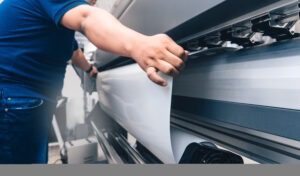The humble office printer; it’s an indispensable part of any workplace. From printing those last-minute presentation documents to scanning and emailing that urgent contract to a client – most workplaces would be lost without their printer. Yet the truth is, the modern office printer is no longer the humble device it once was. Yes, it still does everything we’ve come to expect from a printer – print, scan, copy, email and fax – but these days it also does so much more. Thanks to revolutionary digital technologies the simple printer has been transformed into a powerful and intuitive multifunction device that streamlines business operations and relieves costs and productivity stresses. In this article we are going to explore the latest features of printing devices that small businesses need to know about.
Tap ‘n’ Go
With great technology comes great responsibility and these days too many businesses are putting sensitive information at risk as well as creating an unproductive work culture by utilising outdated printing technology. That’s where Tap ‘n’ Go comes in. Tap ‘n’ Go is an innovative solution that integrates smart software with your printing devices to:
- Reduce paper consumption and toner usage by holding print jobs at the device rather automatically printing pages
- Keep confidential documents confidential by using a PIN to release print jobs only when you’re standing at the device
- Prevent your business coming to a standstill when printers are down
- Connect up to five devices on one network where all five devices act as your own personal printer
- Improve staff productivity by releasing print jobs at any device in case your local device is busy or offline
Tap ‘n’ Go is available in the Fuji Xerox Printers Smart Series multifunction printers, the DocuPrint M465 AP and the CM415 AP.
Capture Monitor Control
Capture, Monitor and Control (CMC) your printing and copying costs with Cost Recovery and Tap ‘no’ Go software, which was designed specifically to help small businesses save costs.
With CMC, you can create business rules to minimise office printing costs. For example, you can set your default device settings to mono and duplex printing. You can also put printing quotas or limits in place to cap and control printing costs.
Here we’ll explain how you can benefit from CMC in your business:
Step 1: Capture
By using ‘follow-me’ printing technology, which is a third-party software that comes installed with your printer, you are able to capture your employees’ printing habits. The software holds a print job at the printer until the employee physically prompts the printer to print by entering a code or using a card. This allows you to track each job back to an individual or department.
Step 2: Monitor
Once you’ve captured your office printing habits, you can begin monitoring it. An easy way to do this is by drafting a regular printing activity report that provides a summary of your office printing (print volume, colour vs mono, cost per page etc.) This will allow you to monitor office printing behaviour and then implement an office print policy to cut costs and reduce unnecessary printing.
Step 3: Control
Now that you’ve captured and monitored your office printing, you can begin enforcing some cost-cutting changes with an office print policy. You can implement a printing policy in a few ways, for example, updating the settings on your printer, training employees on how to best use the device, and educating them on how they can work with you to reduce office printing costs.
Secure Print
With most of our business work taking place online, it’s much easier these days for documents to fall into the wrong hands. However, there is a way you can ensure your confidential documents remain secure.
Many modern printers have a feature called SecurePrint, which is a simple and effective way to print smart. Using SecurePrint is easy: all you have to do is set up a PIN in your print driver, select ‘print’ and then the job is held at the device until you’re standing in front of it and ready to collect it. Just enter your PIN in the control panel and choose the jobs you want to release (or delete) and you’re done.
You can ensure your print jobs are even more secure by choosing to invest in printers with a Server-less On Demand feature. This means your print job isn’t just held at one device but up to five (as long as they have the same feature). You then enter your PIN at any one of the five devices and you can collect your print job. It doesn’t matter where each device is located (one could be in Sydney and one could be in Perth) – all that matters is that they’re on the same network.