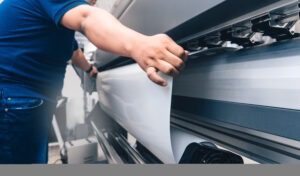What do you look for when buying a new printer? Many businesses focus on just the purchase price. While it can make sense at the time of purchase, this one decision could be costing you a lot more in the long run.
Your printer or multifunction device (MFD) can have significant ongoing operating expenses over its lifetime. In fact, printing is usually the third biggest business expense, after rent and payroll. So, it is important consider the total cost of ownership(TCO) of your printer – going beyond the initial investment, and calculating the total running cost over the life of your device.
In this post, we will focus on the cost-saving features you should look for when choosing the right printer for your business. We hope it helps you find the best printer that will not only reduce ongoing printing costs, but also improve overall productivity and minimise your impact on the environment.
First, understand your business needs
How do you choose the best printer or MFD for your business? As you know, there are a lot of brand and models with varying capabilities and features. It is essential not to focus too much on the latest and most innovative print technologies, until you’ve figured out what your business actually needs.
The first step, therefore, in choosing the right printer is to find out your specific printing requirements. You need to consider what your printer would be used for, how often do you need to use it, and who would be doing most of the printing. Here are some questions you can start with:
- How much printing would be done daily?
- Would you print in colour or black and white?
- What print quality do you need?
- How many users would you have?
- What devices would need to connect with the printer?
We suggest starting with a site audit to better understand your print operations, habits and needs.
Cost-saving features to consider
Once you’ve determined your printing requirements, you can now start the search for the best and most cost-effective printer for your business. As mentioned, you would need to look at the TCO of the device, including the overall financial impact over its lifetime. Here are the printer cost-saving features you can consider:
1. Cost and yield of consumables
There are a number of consumables that need regular replacements, depending on the printer use. These components could include the print drum, developer and toner.
It’s important to note that not every device has the same number of consumables, and some components need to be replaced more frequently than others. So, when comparing printer and MFD models, take a look at the number of consumables and their projected lifespans.
For instance, KYOCERA’s ECOSYS printers have a long-life print drum capable of printing thousands of pages. The print drum usually lasts the whole lifetime of the device, so the only consumable you need to replace is the toner. This results in a lower total cost of ownership and a significant reduction in disposable waste.
Also, to help save on toner costs, all of KYOCERA’s new printers come equipped with a ‘draft mode’ setting, which can print documents using only half the amount of toner.
2. Power consumption
How much power will the device consume? It’s worth knowing how much electricity the printer or MFD would be consuming with the regular daily use. Is it Energy Star compliant?
We recommend comparing the printer’s energy efficiency with the Energy Rating label before you buy. Energy Star compliant machines can switch from standby to sleep mode to consume the smallest amount of power and maximise cost-savings.
3. Environmental impact
Is the printer environment friendly? An energy efficient printer or MFD not only lowers your overall printing costs, but also reduces your carbon footprint and creates an eco-friendly workplace.
This is why KYOCERA’s ECOSYS technology makes perfect business sense. The long-life print drum can print up to 600,000 pages without the need for replacement. Thus, this enables you to significantly reduce landfill waste, lower CO2 emissions and save on energy bills.
4. Servicing and maintenance costs
How much time and money are you spending to sort out service issues on inefficient print devices, systems and processes? Servicing and maintenance costs are major considerations when purchasing a new printer or MFD.
You need to be confident that when you encounter printer-related issues, or if the machine breaks down, your vendor or provider can address the issue and fix the problem quickly and efficiently.
This is where managed print services (MPS) can help. A reliable MPS can optimise your entire print environment, reduce ongoing printing costs, improve productivity, and increase document security, while minimising your environmental impact.
KYOCERA MPS, for example, delivers a total service package – from assessing your current operations and implementing a tailored solution to the actual management and optimisation of your print and document environment. We can provide you complete visibility on your entire printing operations, help identify inefficiencies, and recommend ways to generate significant cost savings.
In conclusion…
As you can see, there are a number of things to consider when purchasing a new printer or MFD. It is an ongoing investment and not just a one-off purchase. You need to look at the cost of consumables, power consumption, environmental impact and maintenance costs.
Essentially, the only way to find the best and most cost-effective printer for your business, is to consider the device’s total cost of ownership throughout its entire lifespan.
Want to calculate a printer’s TCO and compare models? Check out our TCO calculator.